Block factory: Creating your own blocks collection
Custom block types for Kirby can be anything from very simple to rather complex. In this recipe, we will create a little collection of blocks that are not overly complicated.
All block types will live in a single plugin, and we will build them without using a build process.
Since the styling is very much up to you and your project, we'll keep styling very basic in these examples. You can find the index.css file with all styles at the end of this recipe.
General plugin setup
Let's start with creating the plugin. In the site/plugins folder, create a new folder called block-factory, and inside that folder an index.php, an index.js, and an index.css file. Additionally, we create the folder structure for the block snippets and blueprints..
block-factory
blueprints
blocks
- ...
snippets
blocks
- ...
- index.css
- index.js
- index.php
Register blueprints and snippets
The index.php file is the place where we register the blueprints and snippets for the custom blocks. The basic structure looks like this. We can add multiple blueprints and snippets for each block that we will create.
<?php
Kirby::plugin('cookbook/block-factory', [
'blueprints' => [
'blocks/awesomeblock' => __DIR__ . '/blueprints/blocks/awesomeblock.yml',
// more blueprints
],
'snippets' => [
'blocks/awesomeblock' => __DIR__ . '/snippets/blocks/awesomeblock.php',
// more snippets
],
'translations' => [
'en' => [
'field.blocks.awesomeblock.name' => 'My awesome block',
// more block names
],
'de' => [
'field.blocks.awesomeblock.name' => 'Mein Superblock',
// more block names
],
// more languages
]
]);Register templates
The preview templates for the blocks go into the index.js file:
panel.plugin("cookbook/block-factory", {
blocks: {
awesomeblock: `
<div @click="open">
{{ content.text }}
</div>
`,
// more blocks
}
});As you can see, a basic preview is no more than a simple Vue template.
With this general structure in place, our blocks factory is ready to produce any number of new blocks.
For each of the following examples, don't forget to register the snippets and blueprints in the index.php file as outlined above. You can find the full index.php at the end of this recipe.
Note that custom block types don't show up in your blocks and layout fields automatically. You have to add them explicitly via the fieldsets property.
Example:
fields:
blocks:
type: blocks
fieldsets:
- accordion
- box
- faq
# ...Custom flavored boxes
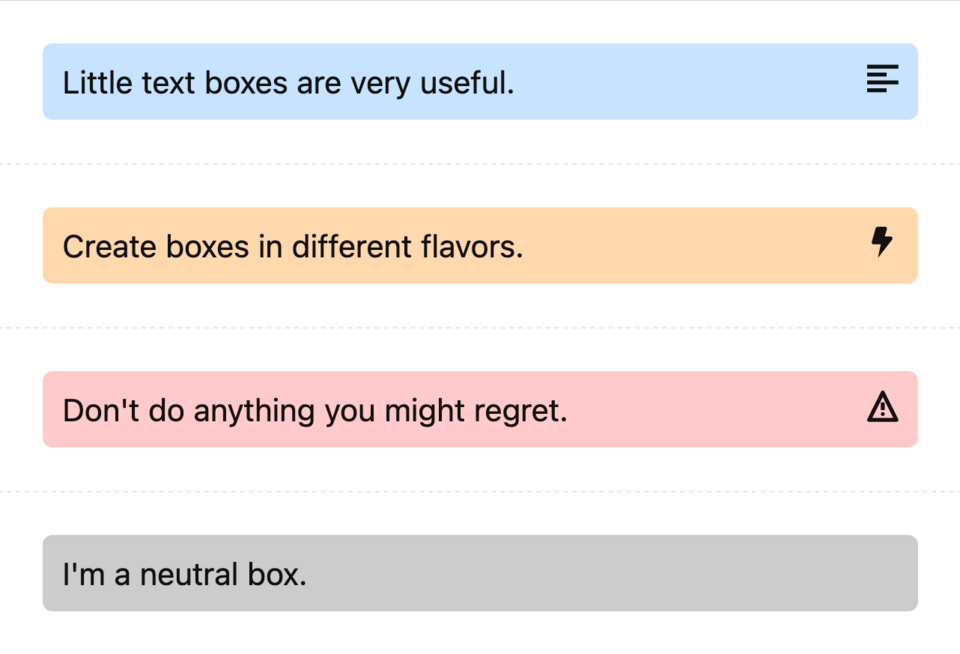
Blueprint
name: field.blocks.box.name
icon: box
preview: box
wysiwyg: true
fields:
boxType:
label: Box Type
type: radio
default: text
options:
- text
- bolt
- alert
- neutral
text:
label: Text
type: writer
placeholder: Enter some text…Snippet
<?php if($block->text()->isNotEmpty()): ?>
<div class="box box-<?= $block->boxType() ?>">
<?= $block->text() ?>
</div>
<?php endif; ?>Simple preview
panel.plugin("cookbook/block-factory", {
blocks: {
box: {
template: `
<div :class="'k-block-type-box box-' + content.boxtype" @dblclick="open">
<div v-if="content.text" v-html="content.text"></div>
<div v-else>No content yet</div>
<k-icon
v-if="content.boxtype !== 'neutral'"
class="k-block-type-box-icon"
:type="content.boxtype"
/>
</div>
</div>
`
}
}
});Editable preview
For the editable plugin, we replace <div v-html="content.text"></div>, with a k-writer component:
panel.plugin("cookbook/block-factory", {
blocks: {
box: {
computed: {
textField() {
return this.field("text");
}
},
template: `
<div :class="'k-block-type-box box-' + content.boxtype">
<k-writer
class="label"
ref="textbox"
:marks="textField.marks"
:value="content.text"
:placeholder="textField.placeholder || 'Enter some stuff…'"
@input="update({ text: $event })"
/>
<k-icon
v-if="content.type !== 'neutral'"
class="k-block-type-box-icon"
:type="content.boxtype"
/>
</div>
`
}
}
});Our computed method textField() returns the text field, so that we can fetch the placeholder and marks information set for the field if available.
Accordion block
Blueprint
name: field.blocks.accordion.name
icon: bars
fields:
summary:
label: Summary
type: writer
marks: false
placeholder: Enter summary…
details:
label: Detail
type: writer
marks: trueSnippet
<?php if($block->summary()->isNotEmpty()): ?>
<details class="accordion-details">
<summary class="accordion-summary"><?= $block->summary() ?></summary>
<div class="accordion-text"><?= $block->details() ?></div>
</details>
<?php endif; ?>Simple preview
panel.plugin("cookbook/block-factory", {
blocks: {
accordion: `
<div>
<div v-if="content.summary">
<details>
<summary>{{ content.summary }}</summary>
<div v-if="content.details" v-html="content.details"></div>
</details>
</div>
<div v-else>
No content yet
</div>
</div>
`
}
});Editable preview
The editable version of the accordion preview is similar to the box block preview, with the difference that we now use to k-writer components for the summary and details fields.
panel.plugin("cookbook/block-factory", {
blocks: {
accordion: {
computed: {
summaryField() {
return this.field("summary");
},
detailsField() {
return this.field("details");
}
},
template: `
<div @dblclick="open">
<details>
<summary>
<k-writer
ref="summary"
:inline="true"
marks="false"
:placeholder="summaryField.placeholder || 'Add a summary…'"
:value="content.summary"
@input="update({ summary: $event })"
/>
</summary>
<k-writer
ref="details"
:inline="detailsField.inline || false"
:marks="detailsField.marks"
:value="content.details"
:placeholder="detailsField.placeholder || 'Add some details'"
@input="update({ details: $event })"
/>
</details>
</div>
`
},
}
});FAQ block using structure field
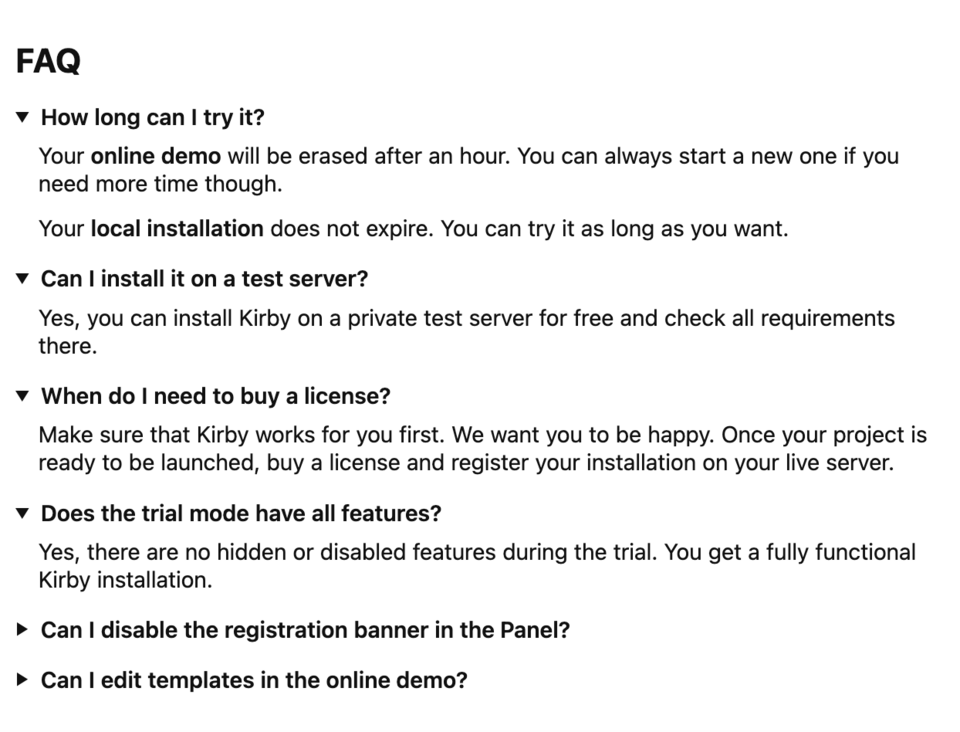
Blueprint
name: field.blocks.faq.name
icon: question
fields:
heading:
label: Heading
type: writer
inline: true
marks: false
faq:
label: FAQ
type: structure
fields:
question:
label: Question
type: writer
inline: true
marks: false
placeholder: Type a question…
answer:
label: Answer
marks: true
type: writerSnippet
<?php $faqItems = $block->faq()->toStructure(); ?>
<?php if($faqItems->isNotEmpty()): ?>
<h2><?= $block->heading() ?></h2>
<?php foreach($faqItems as $item): ?>
<details>
<summary><?= $item->question() ?></summary>
<div><?= $item->answer() ?></div>
</details>
<?php endforeach; ?>
<?php endif; ?>Simple preview
In this simple preview, we loop through the structure field items using the v-for directive and simply output each item.
panel.plugin("cookbook/block-factory", {
blocks: {
faq: `
<div @dblclick="open">
<h2 class="k-block-type-faq-heading" v-html="content.headline"></h2>
<div v-if="content.faq.length">
<details v-for="(item, index) in content.faq" class="k-block-type-faq-item" :key="index">
<summary>{{ index + item.question }}</summary>
<div v-html="item.answer"></div>
</details>
</div>
<div v-else>No questions yet</div>
</div>
`,
}
});Editable preview
For the editable preview, we need a custom method to update the items in the structure field, which we do with the updateItem() method.
panel.plugin("cookbook/block-factory", {
blocks: {
faq: {
computed: {
items() {
return this.content.faq || {};
},
headingField() {
return this.field("heading");
}
},
methods: {
updateItem(content, index, fieldName, value) {
content.faq[index][fieldName] = value;
this.$emit("update", {
...this.content,
...content
});
}
},
template: `
<div>
<h2 class="k-block-type-faq-heading">
<k-writer
ref="heading"
:inline="headingField.inline"
:marks="headingField.marks"
:placeholder="headingField.placeholder || 'Add a heading'"
:value="content.heading"
@input="update({ heading: $event })"
/>
</h2>
<div v-if="items.length">
<details v-for="(item, index) in items" :key="index">
<summary>
<k-writer
ref="question"
:inline="true"
:marks="false"
:value="item.question"
@input="updateItem(content, index, 'question', $event)"
/>
</summary>
<k-writer
class="label"
ref="answer"
:marks="true"
:value="item.answer"
@input="updateItem(content, index, 'answer', $event)"
/>
</details>
</div>
<div v-else>No questions yet</div>
</div>
`
},
}
});FAQ block using nested blocks
The single blocks we introduced above are already quite great, and blocks with structure fields give us the possibility to add items inside a block. But we can go one step further and nest blocks inside blocks. For our FAQ block example this means that we will replace the structure field with a blocks field.
This example requires the accordion block from above.
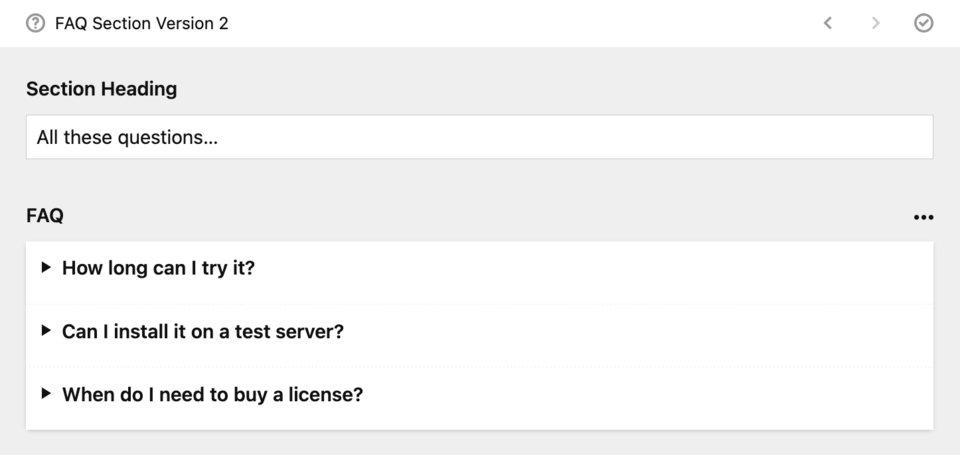
Blueprint
name: field.blocks.faq2.name
icon: question
fields:
heading:
label: Section Heading
type: writer
inline: true
marks: false
faq:
label: FAQ
type: blocks
fieldsets:
- accordionSnippet
<?php $faqItems = $block->faq()->toBlocks(); ?>
<div class="faq-section">
<?php if($faqItems->isNotEmpty()): ?>
<h2><?= $block->heading() ?></h2>
<?= $faqItems ?>
<?php endif; ?>
</div>Simple preview
The simple preview for our alternative version is not very different from the example with the structure field, but differs in the way we call the values of the individual items, i.e. item.content.details vs. item.details in the previous example.
panel.plugin("cookbook/block-factory", {
blocks: {
faq2: `
<div @dblclick="open">
<h2 class="k-block-type-faq-heading" v-html="content.heading"></h2>
<div v-if="content.faq.length">
<details
class="k-block-type-faq-item"
v-for="(item, index) in content.faq"
:key="index"
>
<summary v-html="item.content.summary"></summary>
<div v-html="item.content.details"></div>
</div>
</details>
</div>
<div v-else>No items yet</div>
</div>
`,
}
});Editable preview
Let's see how we can build an editable version of this variant. If you look closely, the only difference here is the syntax how we fetch and update the block items.
panel.plugin("cookbook/block-factory", {
blocks: {
faq2: {
computed: {
items() {
return this.content.faq || {};
},
headingField() {
return this.field("heading") || '';
}
},
methods: {
updateItem(content, index, name, value) {
content.faq[index].content[name]= value;
this.$emit("update", {
...this.content,
...content
});
}
},
template: `
<div @dblclick="open">
<h2 class="k-block-type-faq-heading">
<k-writer
ref="heading"
:inline="headingField.inline"
:marks="headingField.marks"
:placeholder="headingField.placeholder || 'Add a heading'"
:value="content.heading"
@input="update({ heading: $event })"
/>
</h2>
<div v-if="content.faq.length">
<details
class="k-block-type-faq-item"
v-for="(item, index) in items"
:key="index"
>
<summary>
<k-writer
ref="summary"
:inline="true"
:marks="false"
:value="item.content.summary"
@input="updateItem(content, index, 'summary', $event)"
/>
</summary>
<div>
<k-writer
ref="details"
:marks="true"
:value="item.content.details"
@input="updateItem(content, index, 'details', $event)"
/>
</div>
</details>
</div>
<div v-else>No items yet</div>
</div>
`
},
}
});Card type block
Cards are nice in multi-column layouts, and they can be "hand-made" or created from existing pages.
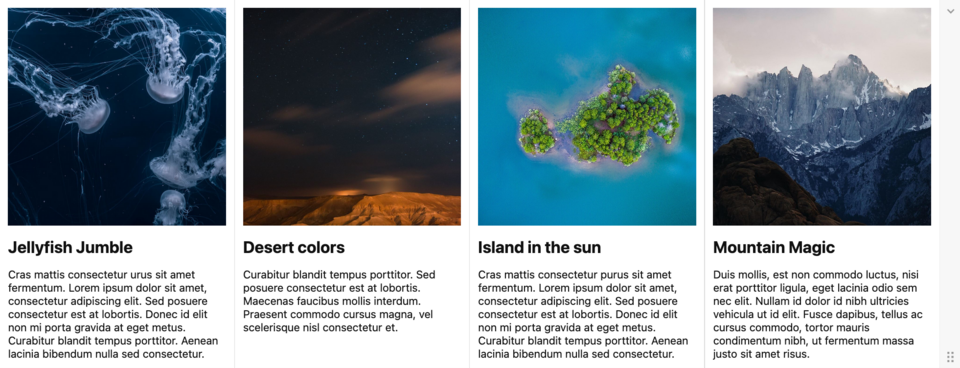
Blueprint
name: field.blocks.card.name
icon: image
fields:
cardType:
label: Card Type
type: radio
default: page
options:
page: Create card from page
manual: Create manual card
page:
type: pages
max: 1
query: kirby.page('photography').children.listed
when:
cardType: page
link:
type: url
when:
cardType: manual
image:
label: Image
type: files
uploads: image
when:
cardType: manual
heading:
label: Heading
inline: true
marks: false
type: writer
when:
cardType: manual
text:
label: Text
type: writer
marks: false
when:
cardType: manualSnippet
<?php
$cardType = $block->cardType()->value();
$page = $cardType === 'page' ? $block->page()->toPage() : null;
$link = $page ? $page->url() : ($cardType === 'manual' ? $block->link()->value() : null);
$image = $cardType === 'page' && $page ? $page->cover() : $block->image()->toFile();
$text = $cardType === 'manual' ? $block->text() : ($page ? $page->text() : '');
?>
<?php if($block->isNotEmpty()): ?>
<div class="card">
<?php if(!empty($link)): ?>
<a href="<?= $link ?>">
<?php endif; ?>
<?php if($image): ?>
<figure>
<img src="<?= $image->crop(500,500)->url() ?>" alt="<?= $image->alt() ?>">
</figure>
<?php endif ?>
<div>
<?= $text ?>
</div>
<?php if(!empty($link)): ?>
</a>
<?php endif; ?>
</div>
<?php endif; ?>Preview
This time, we will only use a single preview option, because card content can come from two sources, so making it inline editable doesn't make that much sense.
However, the logic here is a bit more complicated, because we have to retrieve some content via the API.
The most notable thing here are the watch methods which let us react on changes in the component. In this case, we watch for any changes to the cardType and pageId values, and depending on these values change the text property. Also, if the card type is of type page, we fetch the content of the text field via Kirby's API.
panel.plugin("cookbook/block-factory", {
blocks: {
card: {
data() {
return {
text: "No text value"
};
},
computed: {
cardType() {
return this.content.cardtype;
},
heading() {
return (this.cardType === 'manual') ? this.content.heading : this.page.text;
},
image() {
if(this.cardType === 'manual') {
return this.content.image[0] || {};
} else {
return this.page.image || {}
}
},
pageId() {
return this.page ? this.page.id : '';
},
page() {
return this.content.page[0] || {};
},
},
watch: {
"cardType": {
handler (value) {
if(value === 'page' && this.pageId) {
this.$api.get('pages/' + this.pageId.replace('/', '+')).then(page => {
this.text = page.content.text.replace(/(<([^>]+)>)/gi, "") || this.text;
});
} else if(value === 'manual') {
this.text = this.content.text || this.text;
}
},
immediate: true
},
"page": {
handler (value) {
if(this.cardType === 'page' && this.pageId) {
this.$api.get('pages/' + this.pageId.replace('/', '+')).then(page => {
this.text = page.content.text.replace(/(<([^>]+)>)/gi, "") || this.text;
});
} else if(value === 'manual') {
this.text = this.content.text || this.text;
}
},
immediate: true
}
},
template: `
<div @dblclick="open">
<k-aspect-ratio
class="k-block-type-card-image"
cover="true"
ratio="1/1"
>
<img
v-if="image.url"
:src="image.url"
alt=""
>
</k-aspect-ratio>
<h2 class="k-block-type-card-heading">{{ heading }}</h2>
<div class="k-block-type-card-text">{{ text }}</div>
</div>
`
},
}
});Testimonial
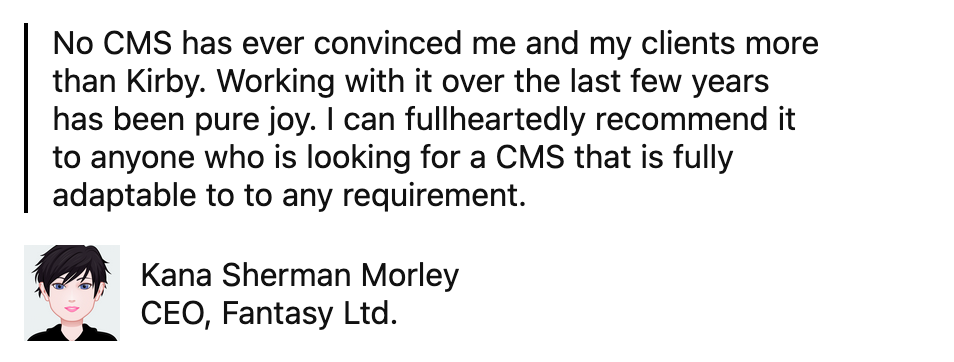
Blueprint
name: field.blocks.testimonial.name
icon: account
preview: testimonial
fields:
quote:
label: Quote
type: writer
marks: false
inline: false
image:
label: Company logo or portrait
type: files
layout: list
max: 1
name:
type: writer
inline: true
marks: false
jobPosition:
type: writer
label: Job Position
inline: true
marks: false
company:
type: writer
inline: true
marks: falseSnippet
<?php if($block->quote()->isNotEmpty()): ?>
<blockquote class="testimonial">
<p class="quote-text">
<?= $block->quote() ?>
</p>
<footer>
<figure class="flex items-center">
<?php if($image = $block->image()->toFile()): ?>
<div class="testimonial-image">
<img src="<?= $image->crop(50, 50)->url() ?>" alt="<?= $image->alt() ?>">
</div>
<?php endif ?>
<figcaption>
<?= implode(', ', array_filter([$block->name()->value(), $block->company()->value()])) ?>
</figcaption>
</figure>
</footer>
</blockquote>
<?php endif; ?>Preview
panel.plugin("cookbook/block-factory", {
blocks: {
testimonial: {
computed: {
image() {
return this.content.image[0] || {};
},
bio() {
return [this.content.jobposition, this.content.company].filter(el => {
return el != null && el != '';
}).join(', ');
},
quoteField() {
return this.field("quote");
}
},
template: `
<blockquote class="k-block-type-testimonial-quote" @dblclick="open">
<k-writer
ref="quote"
:inline="true"
:marks="false"
:value="content.quote"
:placeholder="quoteField.placeholder"
@input="update({ quote: $event })"
/>
<footer>
<figure class="k-block-type-testimonial-voice">
<img
v-if="image.url"
:src="image.url"
width="48px"
height="48px"
:alt="'Photo of ' + content.name"
>
<figcaption>
{{content.name }}<br>
{{ bio }}
</figcaption>
</figure>
</footer>
</blockquote>
`
},
}
});Complete index.php
Here is the complete index.php with all registered blueprints and examples introduced in this recipe:
<?php
Kirby::plugin('cookbook/block-factory', [
'blueprints' => [
'blocks/accordion' => __DIR__ . '/blueprints/blocks/accordion.yml',
'blocks/box' => __DIR__ . '/blueprints/blocks/box.yml',
'blocks/card' => __DIR__ . '/blueprints/blocks/card.yml',
'blocks/faq' => __DIR__ . '/blueprints/blocks/faq.yml',
'blocks/faq2' => __DIR__ . '/blueprints/blocks/faq2.yml',
'blocks/testimonial' => __DIR__ . '/blueprints/blocks/testimonial.yml',
],
'snippets' => [
'blocks/accordion' => __DIR__ . '/snippets/blocks/accordion.php',
'blocks/box' => __DIR__ . '/snippets/blocks/box.php',
'blocks/card' => __DIR__ . '/snippets/blocks/card.php',
'blocks/faq' => __DIR__ . '/snippets/blocks/faq.php',
'blocks/faq2' => __DIR__ . '/snippets/blocks/faq2.php',
'blocks/testimonial' => __DIR__ . '/snippets/blocks/testimonial.php',
],
'translations' => [
'en' => [
'field.blocks.accordion.name' => 'Accordion block',
'field.blocks.box.name' => 'Textbox block',
'field.blocks.card.name' => 'Card',
'field.blocks.faq.name' => 'FAQ Section Version 1',
'field.blocks.faq2.name' => 'FAQ Section Version 2',
'field.blocks.testimonial.name' => 'Testimonial',
]
],
]);Stylesheet
Since these blocks are just examples and styling is totally individual, here some quick & dirty Panel styles:
.k-block-type-box {
position: relative;
padding: 10px;
border-radius: 5px;
}
.k-block-type-box.box-text {
background: #cce3ff;
}
.k-block-type-box.box-bolt {
background: #ffd9b3;
}
.k-block-type-box.box-alert {
background: #fcc;
}
.k-block-type-box.box-neutral {
background: #ccc;
}
.k-block-type-box-icon {
position: absolute;
top: 10px;
right: 10px;
}
details {
margin-left: 1rem;
}
details summary {
margin-left: -1rem;
margin-bottom: .5rem;
font-weight: 600;
}
details summary .k-writer {
display: inline-block;
width: calc(100% - 2rem);
}
.k-block-container:hover .fieldtype {
display: block
}
.k-block-type-card-heading {
margin: 1rem 0;
}
.k-block-type-card-category {
margin-top: 1rem;
color: #333;
}
.k-block-type-faq-heading {
margin: 1rem 0;
}
.k-block-type-faq-item {
margin-bottom: 1rem;
}
.k-block-type-testimonial-quote footer{
margin-top: 1rem;
}
.k-block-type-testimonial-quote p {
border-left: 2px solid black;
padding-left: .75rem;
max-width: 25rem;
}
.k-block-type-testimonial-voice {
display: flex;
align-items: center;
}
.k-block-type-testimonial-voice img {
margin-right: 10px;
}
.k-block-type-testimonial-voice input {
border: none;
}