Files
The files preset is intended for pages that only contain files and no additional content.
Basic setup
A basic blueprint with a files preset creates an empty files upload section:
Title: Files preset example
preset: filesEmpty
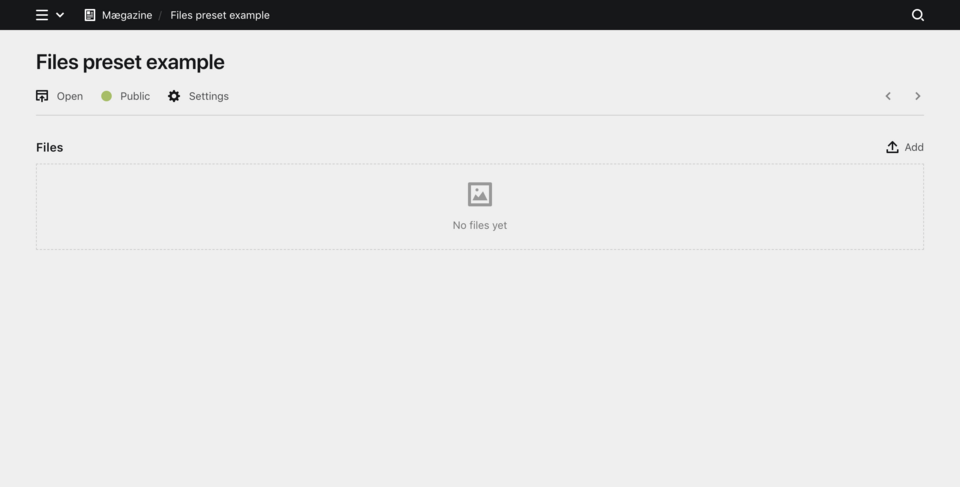
Filled
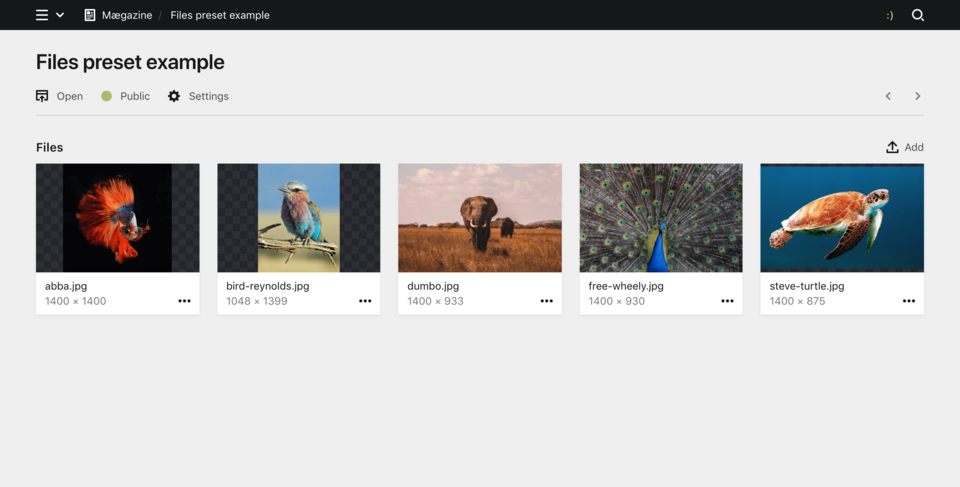
This basic blueprint can be extended in many ways.
Options
Headline
title: Gallery section
preset: files
headline: Image galleryTemplate
You can set the template option to filter files and define the template that is assigned to each uploaded file.
title: Gallery section
preset: files
template: imageLayout
Like in any other files section, you can choose between list and card layout:
title: Gallery section
preset: files
layout: cardsImage
Since 3.3.3
title: Gallery section
preset: files
layout: cards
image:
cover: true
ratio: 1/1
back: blackUsage in tabs
All presets can also be used within tabs as the following example shows.
title: Trip
icon: ✈
tabs:
details:
label: Details
preset: page
fields:
intro:
label: Intro
type: textarea
gallery:
label: Gallery
preset: files