Headline
Creates a headline to group fields
The headline field helps to group larger sets of fields. It creates a headline with additional white-space and a prepended index number.
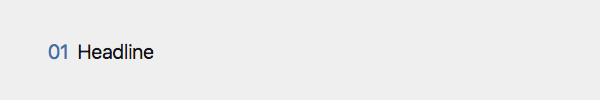
Example
fields:
pageSettings:
label: Page Settings
type: headline
type:
label: Page type
type: text
state:
label: Draft
type: toggle
content:
label: Content
type: headline
text:
label: Text
type: textareaField properties
| Name | Type | Default | Description |
|---|---|---|---|
| help | – | Optional help text below the field | |
| label | – | The field label can be set as string or associative array with translations | |
| numbered | bool |
true |
If false, the prepended number will be hidden |
| when | – | Conditions when the field will be shown (since 3.1.0) | |
| width | string |
1/1 |
The width of the field in the field grid. Available widths: 1/1, 1/2, 1/3, 1/4, 2/3, 3/4
|
Hiding the headline numbers
fields:
pageSettings:
label: Page Settings
type: headline
numbered: false
type:
label: Page type
type: text
state:
label: Draft
type: toggle
content:
label: Content
type: headline
numbered: false
text:
label: Text
type: textareaYou can also just hide the numbers of one or a few headlines on a page, those headlines are then skipped when counting through. The others will get numbers like normal.