Toggle
Yes/no or on/off toggle
The toggle field is perfect for simple on/off or yes/no states.
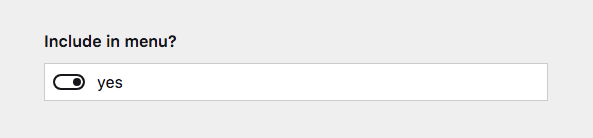
Example
fields:
toggle:
label: Include in menu?
type: toggle
text:
- "no"
- "yes"Field properties
| Name | Type | Default | Description |
|---|---|---|---|
| after | – | Optional text that will be shown after the input | |
| autofocus | bool |
– | Sets the focus on this field when the form loads. Only the first field with this label gets |
| before | – | Optional text that will be shown before the input | |
| default | – | Default value which will be saved when a new page/user/file is created | |
| disabled | bool |
– | If true, the field is no longer editable and will not be saved |
| help | – | Optional help text below the field | |
| icon | string |
– | Optional icon that will be shown at the end of the field |
| label | – | The field label can be set as string or associative array with translations | |
| required | bool |
– | If true, the field has to be filled in correctly to be saved. |
| text | – | Sets the text next to the toggle. The text can be a string or an array of two options. The first one is the negative text and the second one the positive. The text will automatically switch when the toggle is triggered. | |
| translate | bool |
true |
If false, the field will be disabled in non-default languages and cannot be translated. This is only relevant in multi-language setups. |
| when | – | Conditions when the field will be shown (since 3.1.0) | |
| width | string |
1/1 |
The width of the field in the field grid. Available widths: 1/1, 1/2, 1/3, 1/4, 2/3, 3/4
|
Simple toggle field translated
fields:
toggle:
label: Toggle
type: toggle
text:
en: Include in menu?
de: Im Menü anzeigen?Text toggle
fields:
toggle:
label: Toggle
type: toggle
text:
- Nope
- YayNote: The values No and Yes will not work out of the box as the YAML parser will interpret them as booleans. You need to quote them as "No" and "Yes".
Text toggle translated
fields:
toggle:
label: Toggle
type: toggle
text:
-
en: Nope
de: Och nö
-
en: Yay
de: JuhuThe field content will either be 'true' or 'false'.
How to use in templates/snippet
Convert to a proper boolean:
$bool = $page->toggle()->toBool();Do something depending on field value:
<?php
if ($page->toggle()->toBool() === true) {
// do this
} else {
// do that
}